How to Convert a 2D Sketch into a 3D Model
- Parth Ashara
- Mar 17
- 14 min read

Ever wondered how a simple 2D sketch transforms into a fully detailed 3D model? Whether you're working in cartoon 3D modeling or designing a product prototype, the ability to convert a 2D sketch to a 3D model is a game-changer. This process allows artists and designers to bring their ideas to life, making them tangible, interactive, and ready for production.
QUICK LINKS :
At Whizzy Studios, this transformation is an essential part of creating high-quality 3D product design and animated characters. A well-structured 2D to 3D conversion not only enhances the design workflow but also ensures that the final output is optimized for animation, rendering, or manufacturing.
Why Is Converting a 2D Sketch to a 3D Model Important?
For artists and designers, 3D modeling from a sketch is a crucial step in bridging creativity with functionality. Here’s why this process matters:
Precision & Detailing: Unlike 2D drawings, 3D modeling for animation and 3D product visualization adds depth, texture, and a more lifelike feel to a design.
Better Visualization: A 3D model creation process allows designers to see every angle, making it easier to adjust proportions and fix design flaws early.
Seamless Animation & Prototyping: Whether you're working on cartoon 3D modeling or designing a product, a 2D to 3D transformation ensures smooth integration into production pipelines.
Where Is This Process Used?
The ability to convert 2D sketches into 3D models plays a crucial role in multiple industries, especially in:
Cartoon Animation: From concept art to fully animated characters, 3D modeling from a sketch helps in creating expressive, dynamic figures.
3D Product Design: Businesses rely on 3D product visualization to create detailed models for manufacturing, marketing, and prototyping.
Character & Asset Development: Studios like Whizzy Studios use 3D modeling software to refine characters, adding details that wouldn’t be possible in a flat 2D sketch.
If you’re looking to take your 2D to 3D conversion skills to the next level, working with a Hire Dedicated 3D Modeler can make the process seamless and efficient. Now, let’s break down the steps to turn your sketch into a fully realized 3D model!
Step 1: Preparing the 2D Sketch

The first and most crucial step in the 2D to 3D conversion process is preparing a well-defined 2D sketch. Whether you're working on cartoon 3D modeling or developing a 3D product design, having a clear, structured sketch ensures a smoother transition to 3D modeling from a sketch.
At Whizzy Studios, the 3D model creation process always begins with refining the base 2D sketch to eliminate unnecessary details and improve clarity. This makes the later stages of 3D product visualization and 3D modeling for animation much easier to execute.
Choosing the Right Sketch for 3D Modeling
Not all sketches are ideal for 3D modeling software. A good 2D sketch should:
Have clear, defined lines without excessive shading or overlapping strokes.
Show multiple views (front, side, and top) for better accuracy in the 2D to 3D transformation.
Maintain correct proportions, especially in cartoon 3D modeling, where exaggerated features need careful structuring.
Include important reference details for textures, colors, or materials used in 3D product design.
If you’re working on a commercial 3D model, it’s always best to consult a Hire Dedicated 3D Modeler to refine and adjust your 2D sketches before moving forward.
Digitizing the Sketch: Scanning, Photographing, or Vectorizing
Once you have a well-structured 2D sketch, the next step is to digitize it so it can be imported into 3D modeling software. There are a few methods for this:
Scanning: A high-resolution scan ensures that fine lines are preserved, making it easier to use for 3D model creation process.
Photographing: If you don’t have access to a scanner, take a well-lit, high-quality photo of your sketch to maintain accuracy in the 2D to 3D conversion.
Vectorizing: For precision, convert your 2D sketch into vector format (using tools like Adobe Illustrator). This allows for clean scaling and easy adjustments when working in 3D modeling software.
At Whizzy Studios, these steps are critical before moving to the next phase of 3D modeling from a sketch. A properly digitized 2D sketch reduces errors and improves efficiency in the 3D product visualization process.
With the 2D sketch fully prepared, we can now move on to selecting the right 3D modeling software to bring it to life!
Step 2: Selecting the Right 3D Modeling Software

Choosing the right 3D modeling software is crucial when working on cartoon 3D modeling or 3D product design. The right tools can make the 2D to 3D conversion smoother, ensuring accuracy in the 3D model creation process. At Whizzy Studios, selecting software that supports sketch-based modeling is a fundamental step in transforming a 2D sketch into a 3D model.
Best Software for 3D Modeling from a Sketch
There are several 3D modeling software options available, but the most widely used for cartoon 3D modeling and 3D product visualization include:
Blender – A free, open-source tool widely used for 3D modeling for animation, sculpting, and rendering. Great for artists working on cartoon 3D modeling.
ZBrush – Best for digital sculpting, allowing artists to refine details in 3D modeling from a sketch with high precision.
Maya – An industry-standard tool for 3D modeling for animation, offering robust rigging and texturing capabilities.
Fusion 360 – Perfect for 3D product design, offering parametric modeling, CAD features, and high-precision tools.
If you're unsure which software to use for your 2D to 3D transformation, working with a Hire Dedicated 3D Modeler ensures that the right tools are used based on the complexity and purpose of your model.
Key Features for Sketch-Based 3D Modeling
When selecting 3D modeling software for 2D to 3D conversion, consider the following features:
✅ Image Import & Tracing – The ability to import 2D sketches and trace outlines for 3D model creation.
✅ Extrusion & Revolve Tools – Essential for turning 2D sketches into 3D product designs or cartoon 3D models.
✅ Subdivision & Sculpting – Important for refining 3D modeling from a sketch, ensuring smooth shapes and precise detailing.
✅ Material & Texture Mapping – Supports 3D product visualization and enhances 3D modeling for animation by adding realistic surfaces.
✅ Export Compatibility – Allows easy integration with other tools for rendering, animation, or 3D printing.
At Whizzy Studios, selecting the right 3D modeling software is the foundation of every successful 3D model creation process. By using the right tools, the 2D to 3D transformation becomes efficient, precise, and optimized for professional output.
Now that the right software is in place, it’s time to move on to importing and tracing the 2D sketch to start shaping the 3D model!
Step 3: Importing and Tracing the Sketch
Now that we have selected the right 3D modeling software, it’s time to bring the 2D sketch into the workspace. The process of importing and tracing is a crucial step in 2D to 3D conversion, allowing designers to accurately shape their 3D model while maintaining the original proportions. Whether working on cartoon 3D modeling or 3D product design, this step ensures that the foundation of the 3D model creation process is solid and precise.
At Whizzy Studios, artists and designers rely on a structured 3D modeling from a sketch workflow, ensuring every detail from the 2D sketch is accurately captured before moving forward.
Using Reference Images in 3D Software
To begin, the 2D sketch must be imported as a reference image into the chosen 3D modeling software. Most professional tools like Blender, Maya, ZBrush, and Fusion 360 support this feature, making it easier to align and trace the sketch.
Steps to Import a 2D Sketch for 3D Modeling
Load the Sketch – Import the digitized 2D sketch into the background or a reference plane in the software.
Adjust Alignment – Position the sketch correctly in the X, Y, and Z axes for accurate 2D to 3D transformation.
Use Multiple Views – For better precision, many 3D modeling software options allow you to set up front, side, and top views, ensuring accurate scaling.
Lock the Sketch Layer – Prevents accidental movement while tracing the sketch.
Using reference images correctly helps maintain accuracy in cartoon 3D modeling and 3D product visualization, making it easier to build complex shapes.
Tracing the Sketch with Modeling Tools
Once the 2D sketch is placed in the workspace, the next step is tracing it to form the foundation of the 3D model creation process. This is where tools like extrusion, edge loops, and surface modeling come into play.
Methods for Tracing the 2D Sketch
✅ Polygonal Tracing – Ideal for 3D product design, where precise, structured geometry is required.
✅ Curves & Nurbs Tracing – Used in cartoon 3D modeling to achieve smooth, organic shapes.
✅ Sculpting Approach – In software like ZBrush, artists can directly sculpt over the imported 2D sketch for detailed 3D modeling for animation.
✅ Auto-Retopo Tools – Some 3D modeling software offer automatic topology adjustments to improve the flow of the 3D product visualization model.
For a professional approach, many businesses opt to Hire Dedicated 3D Modeler to ensure that every aspect of 3D modeling from a sketch is optimized for animation or product design.
At Whizzy Studios, artists leverage the best 3D modeling software to ensure precision in 2D to 3D conversion. With the sketch traced and outlined, the next step is to convert these lines into 3D shapes!
Step 4: Creating the Base 3D Structure

With the 2D sketch successfully traced, the next step in the 2D to 3D conversion process is transforming those lines into solid 3D shapes. This is where core techniques like extrusion, lofting, and surface modeling come into play, forming the foundation of the 3D model creation process. Whether you're working on cartoon 3D modeling or crafting detailed 3D product design, this stage defines the structure and proportions of your model.
At Whizzy Studios, professionals utilize advanced 3D modeling software to ensure that the 2D to 3D transformation is seamless and optimized for animation or manufacturing.
Techniques for Converting a 2D Sketch into a 3D Model
Depending on the complexity of the design, different modeling techniques can be used to convert 2D sketches into 3D models:
✅ Extrusion – This is the most common technique used in 3D modeling from a sketch. It involves pulling a 2D shape along a given axis to add depth, perfect for 3D product visualization and structural forms.
✅ Lofting – Used when a 2D sketch needs to be smoothly blended between multiple profiles, ideal for organic shapes in cartoon 3D modeling.
✅ Surface Modeling – Instead of working with solid objects, surface modeling creates curved, flowing forms, often used in high-detail 3D product design.
✅ Boolean Operations – Used to merge or cut objects by intersecting them, commonly applied in 3D modeling for animation when combining different elements of a character or scene.
Transforming 2D Shapes into Basic 3D Forms
Now that we understand the core modeling techniques, let’s look at how they are applied in a 2D to 3D transformation:
Select the Traced Shape – The 2D sketch or outline traced in previous steps is now ready for depth adjustments in 3D modeling software.
Apply the Right Technique – Use extrusion for solid structures, lofting for curves, or surface modeling for organic shapes.
Adjust Proportions – Scaling and refining the 3D model to maintain the original look of the 2D sketch.
Refine the Geometry – Cleaning up edges, adjusting topology, and ensuring a smooth transition for animation or 3D product visualization.
To achieve professional results in 3D modeling from a sketch, many artists rely on expert assistance from a Hire Dedicated 3D Modeler. This ensures that the final model is optimized for rendering, animation, or manufacturing.
At Whizzy Studios, these techniques are applied meticulously to create high-quality cartoon 3D models and 3D product designs. With the base structure in place, the next step is refining the model for a more polished and professional look!
Step 5: Refining the Model

Now that the base 3D structure is in place, it’s time to refine it by adding intricate details, enhancing proportions, and ensuring smooth edge flow. Whether working on cartoon 3D modeling or 3D product design, this stage is critical to achieving a polished, professional-looking model. At Whizzy Studios, the 3D model creation process is perfected through detailed sculpting, ensuring that every character or product is visually appealing and production-ready.
Sculpting Finer Details in 3D Modeling
In cartoon 3D modeling, facial expressions, exaggerated features, and subtle movements define a character’s personality. Meanwhile, in 3D product visualization, sharp edges, textures, and intricate surface details make a model look realistic.
Techniques for Sculpting in 3D Modeling Software
✅ Subdivision Sculpting – Refining the surface by increasing mesh resolution, making it ideal for 3D modeling from a sketch with high detail.
✅ Dynamic Topology (DynaMesh in ZBrush) – Great for organic, flowing details in 3D modeling for animation.
✅ Displacement & Normal Maps – Used to add finer texture details without increasing polygon count, crucial for 3D product visualization.
✅ Brush-Based Sculpting – Many 3D modeling software tools allow freeform sculpting, ideal for refining cartoon 3D models.
For businesses and individuals looking to achieve high-quality 2D to 3D conversion, working with a Hire Dedicated 3D Modeler ensures that every model is crafted with precision and expertise.
Adjusting Proportions and Edge Flow
One of the most crucial aspects of 3D model refinement is ensuring correct proportions and edge flow, which directly impacts the model’s usability for animation or manufacturing.
Proportion Correction – Maintaining accurate 3D product design proportions to ensure the model is production-ready. In cartoon 3D modeling, exaggerated features should still feel balanced and natural.
Edge Flow Optimization – Clean topology ensures smooth deformations, making it essential for 3D modeling for animation.
Smoothing & Polishing – Using subdivision surfaces and retopology tools in 3D modeling software to refine edges and transitions.
Testing Model Rigging (For Animation) – If the model is meant for animation, ensuring proper edge flow and clean deformation is key to avoiding issues during movement.
At Whizzy Studios, these refining techniques are applied to guarantee a flawless 3D model creation process, ensuring both cartoon 3D models and 3D product designs are optimized for their intended use.
Step 6: Applying Textures and Materials

Now that the 3D model creation process is refined, it's time to bring it to life with textures and materials. Whether you're working on cartoon 3D modeling or 3D product design, applying the right textures and materials makes a huge difference in the final look. A well-textured model enhances realism, highlights details, and gives the model a polished, professional finish.
At Whizzy Studios, expert 3D modeling software techniques ensure that every 2D to 3D conversion results in high-quality visuals, whether for 3D modeling for animation or 3D product visualization.
Using Hand-Painted Textures for Cartoon Models
In cartoon 3D modeling, textures play a crucial role in maintaining the stylized, expressive look of characters. Instead of photorealistic materials, hand-painted textures provide depth and personality to a model while keeping it visually appealing.
Techniques for Hand-Painted Textures in 3D Modeling Software
✅ UV Unwrapping – Laying out a 2D version of the model’s surface to apply hand-painted textures accurately.
✅ Digital Painting – Using software like Substance Painter or Blender to hand-paint colors and shadows directly onto the model.
✅ Stylized Shading – Custom shader setups in 3D modeling software to enhance the cartoon 3D modeling style.
✅ Texture Blending – Using multiple texture layers to add depth and highlights to the model.
By applying the right texturing techniques, cartoon 3D models achieve a unique and vibrant look, making them perfect for 3D modeling for animation. To achieve studio-quality results, many businesses turn to a Hire Dedicated 3D Modeler who specializes in texture painting.
Applying Realistic Product Materials (Plastic, Metal, Glass)
For 3D product design, achieving realism is essential. Unlike cartoon 3D modeling, which focuses on exaggerated features, 3D product visualization requires accurate material representation to match real-world properties.
Material Types Used in 3D Product Design
✔ Plastic – Common for prototypes, consumer electronics, and packaging models. Materials in 3D modeling software allow customization of gloss, roughness, and transparency.
✔ Metal – Used for 3D product visualization of automotive parts, jewelry, and industrial components. Metal shaders in 3D modeling software simulate reflections and metallic finishes.
✔ Glass & Transparent Surfaces – Essential for product packaging, bottles, or lenses. Glass materials require ray tracing and refraction settings for realistic effects.
Applying materials correctly ensures that 3D product visualization accurately represents real-world products. At Whizzy Studios, materials are fine-tuned to match lighting, reflections, and environmental conditions for photorealistic renders.
Step 7: Rendering and Exporting the 3D Model
Now that the 3D model creation process is complete with textures and materials, the final step is rendering and exporting the model. Whether the model is designed for cartoon 3D modeling or 3D product design, this stage ensures the model is ready for animation, prototyping, or 3D printing.
At Whizzy Studios, expert rendering techniques bring 2D to 3D conversion projects to life by perfecting lighting, shadows, and presentation. The correct export settings also ensure that the model is optimized for its intended use, whether for 3D modeling for animation or 3D product visualization.
Setting Up Lighting and Rendering Techniques
Rendering is a critical step in making a 3D model look polished and professional. The right lighting and rendering techniques can significantly impact the final visual output.
Key Rendering Techniques in 3D Modeling Software
✅ Global Illumination – Simulates natural light bounce, making 3D product visualization look more realistic.
✅ Ray Tracing – Enhances reflections and shadows for high-end 3D product design and cartoon 3D modeling.
✅ HDR Lighting – Used in 3D modeling from a sketch to simulate real-world lighting conditions.
✅ Shadow Mapping – Helps define depth and form in cartoon 3D modeling to enhance expressiveness.
✅ Depth of Field & Motion Blur – Creates cinematic effects, often used in 3D modeling for animation.
Using high-quality rendering methods ensures that the final model is visually stunning, whether for a 2D to 3D transformation in animation or a 3D product visualization for marketing.
Exporting for Animation, Prototyping, or 3D Printing
Once the rendering process is complete, the 3D model needs to be exported in the correct format depending on its application. Choosing the right file type ensures compatibility with animation software, 3D printing, or product presentations.
Common Export Formats and Their Uses
✔ FBX / OBJ – The most common formats for 3D modeling for animation, used in software like Blender, Maya, and Unreal Engine.
✔ STL – Used for 3D printing and manufacturing applications.
✔ GLTF / USDZ – Optimized for 3D product visualization in web-based or AR environments.
✔ STEP / IGES – Preferred for 3D product design in CAD applications like Fusion 360.
For professionals looking to optimize their 3D model creation process, working with a Hire Dedicated 3D Modeler ensures that the model is correctly formatted and fully optimized for animation, prototyping, or 3D product design.
At Whizzy Studios, every 2D to 3D conversion is finalized with the best rendering and export techniques to ensure a high-quality final product.
Conclusion
The journey from a 2D sketch to a fully detailed 3D model is an exciting and essential process in cartoon 3D modeling and 3D product design. By following the 3D model creation process, artists and designers can bring their ideas to life with depth, texture, and realism.
At Whizzy Studios, every step of the 2D to 3D conversion is carefully executed, ensuring high-quality results. From importing the sketch to applying textures and rendering, each phase contributes to the final look and usability of the 3D model.
Recap of the Process
✅ Preparing the 2D Sketch – Ensuring a clear, high-quality sketch for smooth 2D to 3D transformation.
✅ Selecting the Right 3D Modeling Software – Choosing tools like Blender, ZBrush, Maya, or Fusion 360 for efficient 3D modeling from a sketch.
✅ Importing and Tracing the Sketch – Using 3D modeling software to set up reference images and create a structured outline.
✅ Creating the Base 3D Structure – Applying techniques like extrusion, lofting, and surface modeling to build a foundational form.
✅ Refining the Model – Sculpting details, adjusting proportions, and optimizing edge flow for cartoon 3D modeling or 3D product visualization.
✅ Applying Textures and Materials – Using hand-painted textures for cartoon characters and realistic materials for 3D product design.
✅ Rendering and Exporting – Finalizing the 3D model with lighting and rendering techniques, then exporting it for animation, prototyping, or 3D printing.
By following this structured approach, businesses and artists can efficiently complete their 2D to 3D conversion projects with accuracy and creativity.
Where Can the Final 3D Model Be Used?
Once the 3D model creation process is complete, it can be used in a variety of applications:
✔ Cartoon 3D Modeling & Animation – Bringing stylized characters to life for TV shows, animated films, and commercials.
✔ 3D Product Design & Visualization – Showcasing products for marketing, prototyping, and e-commerce platforms.
✔ 3D Printing & Prototyping – Creating tangible models for manufacturing and product testing.
✔ Virtual Reality (VR) & Augmented Reality (AR) – Integrating 3D models into interactive digital experiences.
For those who want a high-quality, production-ready model, working with a Hire Dedicated 3D Modeler ensures professional results with optimized geometry and textures.
At Whizzy Studios, experts in 3D modeling for animation and 3D product visualization make the 2D to 3D transformation process seamless and efficient. Whether you're creating a cartoon 3D model or designing a product prototype, the right 3D modeling software and techniques ensure an outstanding final result.
With this guide, you're now equipped to convert a 2D sketch into a 3D model with confidence. Ready to bring your sketches to life? Let's make it happen!


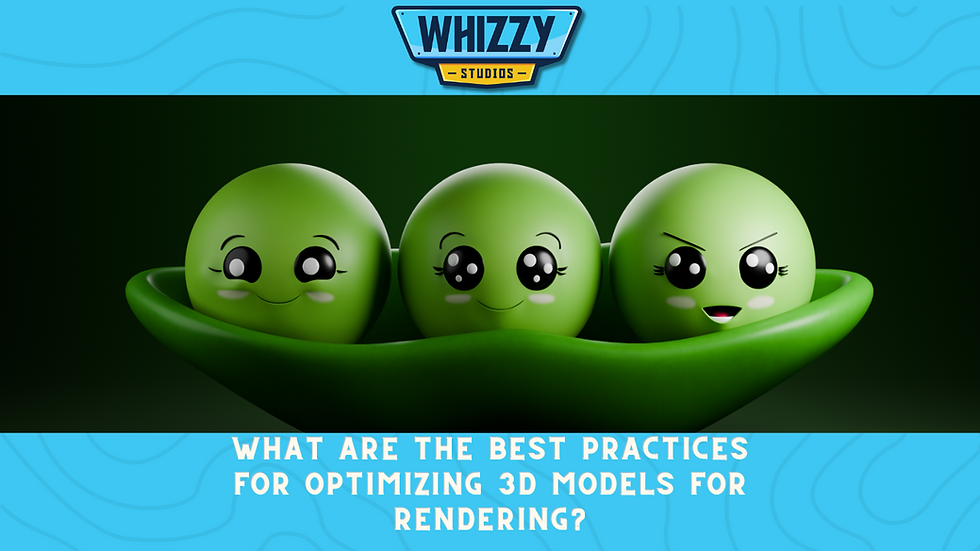

コメント