Creating Cartoon 3D Characters
- Parth Ashara
- Jun 10, 2024
- 21 min read

Cartoon 3D Characters are a fascinating blend of creativity and technology, bringing whimsical and imaginative figures to life in a three-dimensional space. These characters are characterized by their exaggerated features, vibrant colors, and unique cartoon style. Unlike realistic characters, Cartoon 3D Characters allow for greater flexibility in design, making them a favorite in various media, from movies and TV shows to video games and advertising.
QUICK LINKS :
Creating Cartoon 3D Characters involves a combination of 3D character design techniques, including 3D modeling, texturing and shading, rigging and animation, and lighting and rendering. Each step is crucial in ensuring that the final character is not only visually appealing but also expressive and engaging.
For those looking to delve into 3D character creation, the process offers endless possibilities to explore different character art styles and cartoon character design principles.
Importance in Media and Entertainment
The significance of Cartoon 3D Characters in media and entertainment cannot be overstated. These characters are central to many beloved animated films, TV series, and video games. They captivate audiences of all ages with their charm and distinctive personalities. Moreover, the ability to create unique and memorable characters is a valuable asset for any studio or individual involved in 3D animation.
3D character creation is essential in today's entertainment industry. From enhancing storytelling to creating immersive worlds, well-designed Cartoon 3D Characters play a pivotal role. Studios like Whizzy Studios specialize in 3D Character Design and can help bring these vibrant characters to life. Hiring a dedicated 3D character designer ensures that every aspect of the character, from initial concept to final animation, is meticulously crafted.
In summary, the world of Cartoon 3D Characters is vast and dynamic, offering numerous opportunities for creativity and innovation in the field of 3D character design. As we delve deeper into this blog, we'll explore the various steps and techniques involved in bringing these characters to life, ensuring they captivate and entertain audiences everywhere.
Understanding Cartoon Style
Characteristics of Cartoon Style
The cartoon style in 3D character design is marked by its playful and exaggerated features, often designed to evoke humor and appeal to a broad audience. Key characteristics include:
Exaggeration: One of the hallmarks of Cartoon 3D Characters is the exaggerated proportions, such as oversized heads, large eyes, and expressive facial features. This exaggeration helps convey emotions and personality traits effectively.
Simplicity: Unlike realistic characters, Cartoon 3D Characters often feature simplified shapes and forms, making them easily recognizable and memorable.

Bright Colors: The use of vibrant and bold colors is common in cartoon character design. This not only makes the characters visually appealing but also helps in distinguishing them from their surroundings.
Stylized Movements: Rigging and animation in cartoon character design often emphasize bouncy, exaggerated movements to enhance the playful nature of the characters.
Expressive Details: Details like exaggerated facial expressions, dynamic poses, and unique accessories are crucial in defining a character's personality and story.
By understanding these characteristics, designers can create engaging and memorable Cartoon 3D Characters that resonate with audiences.
Differences Between Cartoon and Realistic 3D Characters
While both cartoon and realistic 3D character creation share common foundational techniques, there are significant differences that set them apart:
Design Principles: Realistic characters aim for lifelike accuracy, focusing on detailed anatomy, realistic textures, and subtle movements. In contrast, Cartoon 3D Characters prioritize exaggerated and simplified forms to create a stylized look.
Modeling Techniques: 3D modeling techniques for realistic characters involve intricate detailing and precise proportions, whereas cartoon characters benefit from a more streamlined and exaggerated approach, making the process faster and more flexible.
Texturing and Shading: Realistic characters require complex texturing and shading to mimic real-world materials like skin, hair, and fabrics. Cartoon 3D Characters, however, use flat or stylized textures that emphasize their playful and exaggerated features.
Animation Styles: Rigging and animation for realistic characters focus on naturalistic movements and expressions, often using motion capture technology. Cartoon characters, on the other hand, are animated with exaggerated, dynamic movements to enhance their comedic and whimsical nature.
Lighting and Rendering: Realistic characters require sophisticated lighting and rendering techniques to achieve photorealism. Cartoon 3D Characters utilize simpler lighting setups that highlight their bold colors and exaggerated features, contributing to their distinctive cartoon style.
Understanding these differences is crucial for designers who aim to specialize in either style. Studios like Whizzy Studios excel in both realistic and cartoon 3D character design, offering expertise in creating characters that meet the specific needs of each style. For dedicated support in 3D character creation, consider hiring a dedicated 3D character designer to bring your vision to life.
By grasping the unique aspects of cartoon versus realistic 3D character design, creators can better tailor their approach to fit the project's aesthetic and narrative goals.
Concept Development
Idea Generation and Brainstorming
The journey of creating cartoon 3D characters begins with robust idea generation and brainstorming sessions. This phase is crucial for developing unique and engaging characters. Here are some steps to kickstart the process:
Research and Inspiration: Look for inspiration in various sources such as existing cartoons, comics, and even real-life scenarios. Understanding the traits that make cartoon 3D characters appealing helps in crafting original designs.
Brainstorming Sessions: Conduct brainstorming sessions with your team to generate a wide range of ideas. Encourage everyone to think creatively and explore different character art styles.
Mind Mapping: Use mind mapping techniques to visualize connections between different character traits, story elements, and visual features. This helps in organizing ideas and identifying key aspects of the character.
By focusing on these steps, you can lay a strong foundation for your 3D character creation process.
Creating Character Backstories
A well-developed backstory adds depth and personality to your cartoon 3D characters. It provides context and motivation, making the character more relatable and engaging. Here are some tips for creating compelling backstories:
Character Biography: Write a detailed biography covering the character's history, personality traits, likes, dislikes, and quirks. This will guide the 3D character design process and ensure consistency.
Character Goals and Motivations: Define the character's goals, dreams, and motivations. Understanding what drives your character helps in shaping their actions and reactions within the story.
Relationships and Interactions: Consider the character's relationships with other characters. How do they interact with friends, enemies, and neutral characters? This adds layers to the character's personality and behavior.
Creating strong backstories enhances the overall quality of your cartoon character design and makes the characters more memorable.
Sketching Initial Designs
Once you have a solid concept and backstory, the next step is to start sketching initial designs. This phase transforms abstract ideas into visual representations, setting the stage for 3D modeling techniques. Here’s how to approach this step:
Rough Sketches: Begin with rough sketches to explore different shapes, poses, and expressions. Focus on capturing the essence of the character rather than details.
Character Turnarounds: Create character turnarounds that show the character from multiple angles (front, side, back). This helps in visualizing the character in 3D and serves as a reference for the modeling phase.
Refinement: Refine the sketches by adding details, adjusting proportions, and experimenting with different cartoon styles. Pay attention to the character’s distinctive features that align with the cartoon 3D characters aesthetic.
Feedback and Iteration: Share your sketches with your team or stakeholders to gather feedback. Iterate on the designs based on the input received to ensure the character meets the desired vision.
By focusing on these aspects, you can create strong initial designs that serve as a solid foundation for the 3D character creation process. At Whizzy Studios, our team excels in transforming these initial sketches into fully-realized 3D character designs. For specialized support, consider hiring a dedicated 3D character designer to bring your concepts to life with precision and creativity.
Developing a comprehensive concept is essential for creating memorable and engaging cartoon 3D characters. By investing time in idea generation, backstory creation, and sketching, you set the stage for a successful 3D character design process.
Design Principles
Exaggeration and Simplification
A key aspect of creating captivating Cartoon 3D Characters is the use of exaggeration and simplification. These principles help in making characters more expressive and visually appealing. Here’s how to apply them:

Exaggeration: Amplify certain features of your character, such as oversized heads, large eyes, or elongated limbs. This not only makes the character more distinctive but also enhances their ability to convey emotions. For instance, exaggerated facial expressions can make a character’s feelings instantly recognizable and relatable.
Simplification: Strip down complex details to their simplest forms. This makes the character easier to read and more iconic. Simplification is particularly important in cartoon character design where clarity and immediate recognition are crucial.
By focusing on these techniques, you can create Cartoon 3D Characters that stand out and leave a lasting impression.
Proportions and Anatomy
Understanding and manipulating proportions and anatomy are essential for effective 3D character design. Even in stylized and exaggerated forms, maintaining a sense of balance and structure is key:
Proportions: Adjust the character’s proportions to enhance their personality and role. For example, a hero might have a larger chest and smaller waist, while a sidekick could have shorter legs and a rounder body. These proportional adjustments help in conveying the character’s traits and status.
Anatomy: While cartoon 3D characters don’t adhere strictly to realistic anatomy, having a basic understanding of anatomical structure is beneficial. This knowledge allows you to distort and exaggerate features while still maintaining a believable form.
Mastering proportions and anatomy will significantly improve your 3D character creation process, ensuring that your characters are both stylized and structurally sound.
Color Theory and Palette Selection

Color plays a crucial role in the design of Cartoon 3D Characters. Effective use of color can enhance the character’s appeal, convey emotions, and establish their identity:
Color Theory: Understand the basics of color theory, including complementary, analogous, and triadic color schemes. These principles help in creating harmonious and visually striking color combinations.
Palette Selection: Choose a color palette that reflects the character’s personality and role. For instance, bright and vibrant colors can convey a cheerful and energetic character, while muted and dark tones might be used for a villain. Experiment with different combinations to find the perfect palette for your character.
Consistency: Ensure that the chosen colors are used consistently across the character’s design, including their clothing, accessories, and any additional elements. This creates a cohesive and polished look.
By applying these principles, you can enhance your cartoon character design with colors that not only look great but also tell a story.
For comprehensive and expert 3D character design services, consider Whizzy Studios. Our team specializes in transforming concepts into vibrant 3D characters that are both expressive and appealing. If you need dedicated support for your project, hiring a dedicated 3D character designer can ensure that every aspect of your character is meticulously crafted.
Incorporating these design principles into your 3D character creation process will result in characters that are not only visually stunning but also engaging and memorable.
Modeling Techniques
Basic Modeling Tools and Software
Creating Cartoon 3D Characters requires a solid understanding of the basic modeling tools and software available. These tools enable designers to bring their sketches and concepts to life in a three-dimensional space. Here are some essential tools and software used in 3D character design:
Blender: A free and open-source software, Blender is widely used for 3D modeling, texturing and shading, and rigging and animation. Its robust feature set makes it a popular choice for both beginners and professionals.
Maya: Known for its powerful modeling and animation capabilities, Maya is a staple in the industry. It offers advanced tools for creating detailed and complex 3D character designs.
ZBrush: This software excels in digital sculpting, allowing for intricate details and high levels of customization. ZBrush is particularly useful in the sculpting and refining stages of 3D character creation.
Using these tools, designers can efficiently develop and refine their Cartoon 3D Characters, ensuring they meet the desired artistic vision.
Creating the Base Mesh
The base mesh serves as the foundation for your Cartoon 3D Characters. It outlines the basic shape and proportions of the character, providing a structure to build upon. Here’s how to create an effective base mesh:
Blocking Out Shapes: Start by blocking out the primary shapes of your character using simple geometric forms. This helps in establishing the character’s proportions and overall structure. Focus on creating a silhouette that matches the character's design.
Defining Proportions: Use reference images and sketches to accurately define the character’s proportions. Ensure that the exaggerated features of the cartoon style are well-represented in the base mesh.
Topology: Pay attention to the topology of the mesh, ensuring that it allows for smooth deformations during rigging and animation. Proper topology is essential for achieving natural movements and expressions.
Creating a strong base mesh is crucial for the subsequent steps in 3D character creation, as it lays the groundwork for detailed sculpting and refinement.
Sculpting and Refining Details
Once the base mesh is established, the next step is to sculpt and refine the details of your Cartoon 3D Characters. This stage involves adding intricate features and enhancing the character’s visual appeal:
Digital Sculpting: Using tools like ZBrush, sculpt the finer details of your character. Focus on elements such as facial features, clothing, and accessories. The goal is to achieve a high level of detail that aligns with the character’s cartoon style.
Refining Shapes: Continuously refine the shapes and proportions to ensure they match the character’s design. This may involve tweaking the mesh and adjusting the levels of exaggeration.
Surface Details: Add surface details such as wrinkles, folds, and textures. These elements enhance the character’s realism within the cartoon character design framework and make them more visually engaging.
Sculpting and refining are iterative processes that require patience and precision. The more effort put into this stage, the more polished and professional the final character will be.
For expert assistance in 3D character design, Whizzy Studios offers comprehensive services to bring your Cartoon 3D Characters to life. Our skilled team specializes in all aspects of 3D character creation, from initial concept to final animation. If you need dedicated support, consider hiring a dedicated 3D character designer to ensure your characters are crafted to perfection.
Mastering these modeling techniques is essential for creating high-quality Cartoon 3D Characters. By utilizing the right tools, establishing a solid base mesh, and refining details meticulously, you can achieve impressive results that captivate and entertain audiences.
Texturing and Shading
Applying Cartoon Textures

The process of applying textures to Cartoon 3D Characters is vital in bringing them to life with vibrant colors and unique patterns. Cartoon textures are often stylized and simplified to match the character’s cartoon style. Here’s how to effectively apply cartoon textures:
Texture Painting: Use texture painting tools available in software like Blender and ZBrush to hand-paint textures directly onto the model. This allows for a high degree of control over the appearance and ensures that the textures align perfectly with the character’s design.
Stylized Patterns: Incorporate stylized patterns and details that enhance the character’s personality. For example, bold stripes, polka dots, or other graphic elements can make the character stand out.
Consistent Color Scheme: Maintain a consistent color scheme that reflects the character’s traits and backstory. This creates a cohesive and visually appealing design.
Proper application of cartoon textures can greatly enhance the visual appeal of your Cartoon 3D Characters and make them more engaging.
Techniques for Stylized Shading
Shading techniques play a crucial role in defining the look and feel of Cartoon 3D Characters. Stylized shading can add depth and dimension while maintaining the character’s cartoon style. Here are some techniques for achieving stylized shading:
Cel Shading: Cel shading, also known as toon shading, is a popular technique that gives 3D character designs a flat, 2D-like appearance. This is achieved by using sharp contrasts between light and dark areas rather than gradual transitions. Tools like Blender and Maya offer cel shading options that can be easily applied.
Gradient Shading: Use gradient shading to create smooth transitions between colors, enhancing the three-dimensional look while retaining a stylized feel. This technique can add a subtle depth to the character without making it look too realistic.
Outline Shading: Adding outlines to the character can emphasize its shape and features. This can be done using edge detection techniques in your 3D software to create a comic-book style look.
By mastering these shading techniques, you can create visually compelling Cartoon 3D Characters that stand out in any medium.
Using UV Mapping Effectively
UV mapping is an essential step in the 3D character creation process, enabling you to apply textures accurately to your model. Here’s how to use UV mapping effectively for cartoon character design:
Unwrapping the Model: Unwrap the 3D model to create a 2D representation of its surface. This process involves flattening the mesh so that textures can be applied without distortion. Tools like Blender and Maya provide advanced unwrapping options to simplify this task.

Creating UV Maps: Create UV maps that align with the character’s geometry. Ensure that the UV islands are properly scaled and positioned to avoid stretching and distortion of textures.
Seam Placement: Place seams strategically to minimize visible cuts on the model. Seams should be placed in less noticeable areas, such as underarms or along the sides, to maintain a clean appearance.
Texture Baking: Bake the textures onto the UV map to ensure that the details are accurately transferred from the 3D model to the 2D texture. This step is crucial for achieving high-quality results in 3D character design.
Effective use of UV mapping ensures that the textures are applied seamlessly, enhancing the overall quality of your Cartoon 3D Characters.
For professional assistance with 3D character design, consider Whizzy Studios. Our team specializes in creating detailed and expressive 3D character designs, utilizing advanced techniques in texturing and shading. If you need dedicated support for your project, hiring a dedicated 3D character designer can ensure that every aspect of your character is meticulously crafted.
By focusing on applying cartoon textures, mastering stylized shading techniques, and using UV mapping effectively, you can create Cartoon 3D Characters that are visually stunning and full of personality.
Rigging and Animation
Basic Rigging for Cartoon Characters
Rigging is a crucial step in the 3D character creation process, as it prepares your Cartoon 3D Characters for animation. The rigging process involves creating a skeleton for the character, which allows it to move in a realistic and controlled manner. Here are the basics of rigging for cartoon characters:
Creating the Skeleton: Start by creating a skeleton (also known as an armature) within your 3D modeling software. This skeleton will consist of bones that correspond to the character’s joints and limbs. Ensure that the bones are placed accurately to match the character’s anatomy and exaggerated proportions.
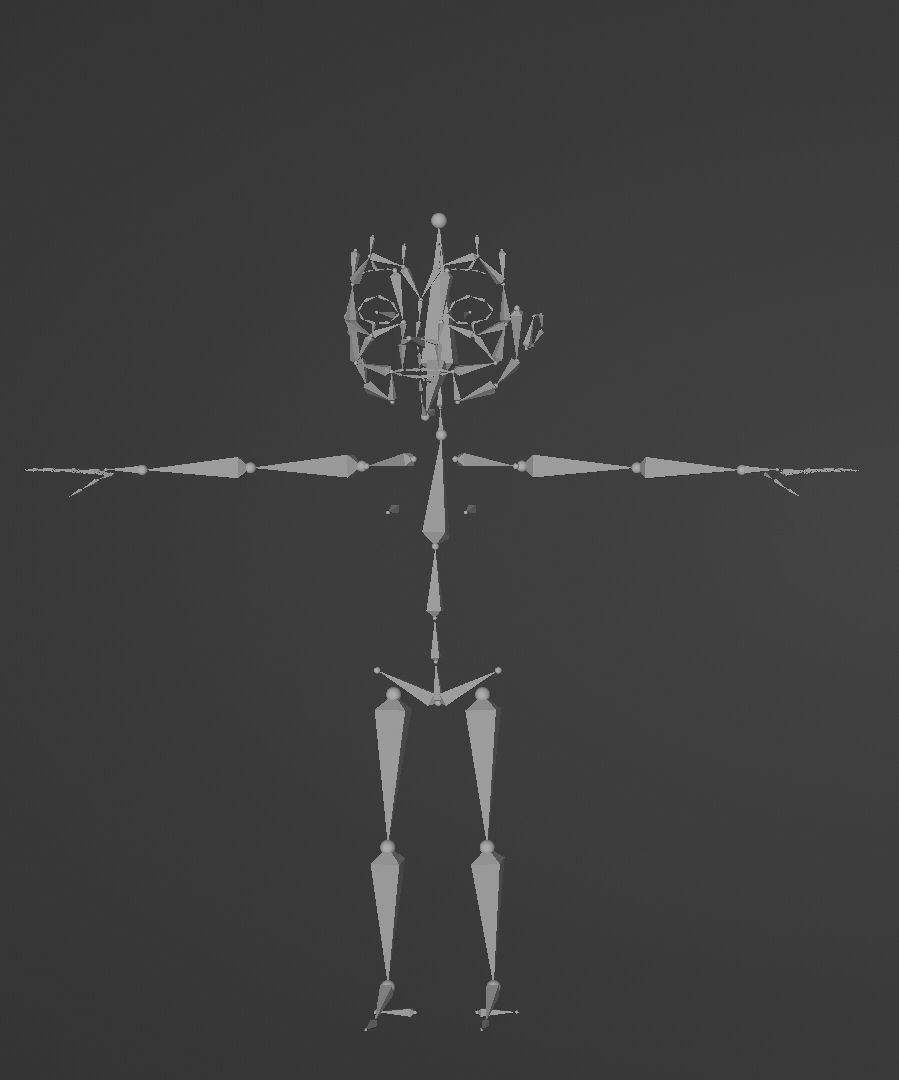
Setting Up Control Points: Add control points to the rig to allow for easy manipulation of the character’s movements. These control points act as handles that animators can use to pose the character. Properly placed control points ensure smooth and natural motion.
Skinning the Character: Skinning involves binding the 3D model to the skeleton so that the mesh deforms correctly when the bones are moved. Adjust the weight of each bone to control how much influence it has over the surrounding vertices. This step is essential for achieving realistic and fluid motion in cartoon character design.

Rigging provides the foundation for animating your Cartoon 3D Characters, enabling them to perform a wide range of actions and expressions.
Keyframe Animation Techniques
Keyframe animation is the process of defining specific positions (keyframes) for your character at certain points in time and letting the software interpolate the movements between these keyframes. This technique is widely used in 3D character design to create smooth and natural animations. Here are some keyframe animation techniques:
Pose-to-Pose Animation: Start by creating the key poses that define the major movements of your character. For example, if your character is jumping, the key poses would include the crouch, takeoff, peak, and landing. Once the key poses are set, add in-between frames to smooth out the transitions.
Timing and Spacing: Adjust the timing and spacing of your keyframes to create a more dynamic and expressive animation. For instance, fast movements with quick transitions between keyframes can convey energy and excitement, while slower movements with gradual transitions can create a more relaxed and natural feel.
Exaggeration: In cartoon character design, exaggeration is crucial for adding life and personality to your animations. Don’t be afraid to push the limits of movement and expression to enhance the character’s performance.
By mastering keyframe animation techniques, you can bring your Cartoon 3D Characters to life with dynamic and engaging movements.
Expressive Facial Animation
Facial animation is a vital component of 3D character creation, as it conveys the character’s emotions and personality. Here’s how to achieve expressive facial animation for your Cartoon 3D Characters:
Facial Rigging: Set up a facial rig that includes control points for the eyes, eyebrows, mouth, and other facial features. This allows for precise control over the character’s expressions. Use blend shapes or morph targets to create different facial expressions that can be smoothly transitioned between.
Key Facial Expressions: Identify the key facial expressions that your character will need, such as happiness, sadness, anger, surprise, and fear. Animate these expressions using keyframes, ensuring that each one is distinct and exaggerated to match the cartoon style.
Lip Syncing: For characters that speak, synchronize the mouth movements with the dialogue. This involves creating phoneme shapes (visemes) that correspond to the sounds being spoken and animating the transitions between these shapes to match the timing of the audio.
Expressive facial animation adds depth and personality to your Cartoon 3D Characters, making them more relatable and engaging.
For expert assistance in 3D character design and animation, consider Whizzy Studios. Our team excels in creating detailed and expressive 3D character designs, utilizing advanced techniques in rigging and animation. If you need dedicated support for your project, hiring a dedicated 3D character designer can ensure that every aspect of your character is meticulously crafted.
By focusing on basic rigging, mastering keyframe animation techniques, and achieving expressive facial animation, you can bring your Cartoon 3D Characters to life with dynamic and engaging performances.
Lighting and Rendering
Setting Up Cartoon Lighting
Effective lighting is crucial for enhancing the visual appeal of Cartoon 3D Characters. Proper lighting and rendering techniques can bring out the character’s features and contribute to the overall cartoon style. Here’s how to set up cartoon lighting:
Three-Point Lighting: Use a three-point lighting setup, which includes a key light, fill light, and back light. The key light is the main source of illumination, the fill light reduces shadows, and the back light separates the character from the background, adding depth.
Soft Shadows: To maintain the playful and vibrant look of cartoon 3D characters, use soft shadows instead of harsh ones. This can be achieved by adjusting the shadow softness settings in your 3D software.
Colorful Lighting: Experiment with colored lights to enhance the mood and personality of the character. For instance, warm tones can convey a friendly and inviting atmosphere, while cool tones might be used for a more mysterious or dramatic effect.
By focusing on these techniques, you can create lighting setups that enhance the cartoon character design and make your characters visually striking.
Rendering Techniques for a Cartoon Look
Rendering is the final step in the 3D character creation process, where all the elements come together to produce the final image or animation. For cartoon 3D characters, specific rendering techniques can help achieve the desired cartoon style:
Non-Photorealistic Rendering (NPR): Use NPR techniques to achieve a more stylized and illustrative look. Cel shading is a popular NPR technique that creates a flat, 2D-like appearance with sharp edges and bold colors.
Outline Rendering: Add outlines to the character to emphasize shapes and features. This can be done using edge detection algorithms in your rendering software, which creates a comic-book or hand-drawn effect.
Simplified Textures: Use simplified and stylized textures that match the cartoon character design. Avoid overly complex or realistic textures, as they can detract from the character’s cartoonish appeal.
These rendering techniques ensure that your Cartoon 3D Characters maintain their vibrant and exaggerated look, making them stand out in any medium.
Post-Processing Tips
Post-processing is an important step that can enhance the final look of your Cartoon 3D Characters. Here are some post-processing tips to consider:
Color Grading: Adjust the colors in your final render to achieve the desired tone and mood. Color grading can help unify the look of your scene and make the characters pop.
Bloom and Glow Effects: Add bloom or glow effects to create a soft, dreamy appearance. This is particularly effective for highlighting magical or whimsical elements in your character’s design.
Depth of Field: Use depth of field to draw attention to the character and blur the background. This adds a sense of depth and focuses the viewer’s attention on the character’s features and expressions.
For comprehensive and expert 3D character design services, consider Whizzy Studios. Our team specializes in creating detailed and expressive 3D character designs, utilizing advanced techniques in lighting and rendering. If you need dedicated support for your project, hiring a dedicated 3D character designer can ensure that every aspect of your character is meticulously crafted.
By setting up effective cartoon lighting, employing specialized rendering techniques, and utilizing post-processing, you can create Cartoon 3D Characters that are visually stunning and full of personality.
Tools and Software Recommendations
Best Software for Cartoon 3D Character Creation
Creating Cartoon 3D Characters requires the right set of tools and software to ensure a smooth and efficient workflow. Here are some of the best software options for 3D character design:
Blender: Blender is a free and open-source 3D creation suite that offers a wide range of features for modeling, texturing, rigging, animation, and rendering. Its versatility makes it an excellent choice for creating cartoon 3D characters. Blender's extensive community support and frequent updates ensure that you always have access to the latest tools and techniques.
Maya: Autodesk Maya is a powerful 3D animation and modeling software used by professionals in the film and game industries. Maya provides advanced tools for 3D character creation, including robust rigging and animation capabilities. Its flexibility and comprehensive feature set make it ideal for creating detailed and expressive Cartoon 3D Characters.
ZBrush: ZBrush by Pixologic is the industry standard for digital sculpting and painting. It excels in creating highly detailed characters and is particularly useful for refining and sculpting cartoon character designs. ZBrush's powerful sculpting tools allow artists to add intricate details and achieve a high level of artistry in their creations.
These software options provide the essential tools needed for every stage of the 3D character design process, from initial concept to final render.
Plugins and Add-ons for Enhanced Workflow
Enhancing your workflow with the right plugins and add-ons can significantly improve the efficiency and quality of your Cartoon 3D Characters. Here are some useful plugins and add-ons for popular 3D software:
Auto-Rig Pro (Blender): Auto-Rig Pro is a Blender add-on that simplifies the rigging process. It provides an intuitive interface for creating complex rigs with ease, making it ideal for rigging and animation of cartoon 3D characters.
Maya Bonus Tools: Maya Bonus Tools is a collection of free plugins that add extra functionality to Autodesk Maya. These tools can enhance various aspects of 3D character creation, including modeling, UV mapping, and animation.
ZBrush Plugins: ZBrush offers several plugins that can streamline your workflow. For example, the ZBrush to Photoshop plugin allows for seamless integration between ZBrush and Adobe Photoshop, making it easier to add final touches to your cartoon character design.
Substance Painter: Substance Painter is a powerful texturing tool that integrates well with most 3D software. It provides advanced texturing and painting capabilities, allowing for highly detailed and stylized texturing and shading of your Cartoon 3D Characters.
Utilizing these plugins and add-ons can greatly enhance your productivity and ensure that your 3D character design process is both efficient and effective.
For professional assistance in 3D character design, consider Whizzy Studios. Our team specializes in creating detailed and expressive 3D character designs, utilizing advanced tools and techniques to bring your characters to life. If you need dedicated support for your project, hiring a dedicated 3D character designer can ensure that every aspect of your character is meticulously crafted.
By choosing the best software and enhancing your workflow with useful plugins and add-ons, you can create Cartoon 3D Characters that are visually stunning and full of personality.
Common Mistakes and How to Avoid Them
Overcomplicating Designs
One of the common pitfalls in 3D character design is overcomplicating the character's design. Cartoon 3D Characters thrive on simplicity and clarity, which makes them easily recognizable and appealing. Here’s how to avoid overcomplicating your designs:
Simplify Shapes: Stick to basic shapes and forms that define the character’s silhouette. Avoid adding unnecessary details that can clutter the design and detract from the character’s cartoon style.
Focus on Key Features: Identify the key features that make your character unique and emphasize those. For example, oversized eyes or a distinctive hairstyle can make your character stand out without needing excessive detail.
Iterative Refinement: Start with rough sketches and gradually refine them. This iterative process helps in identifying and eliminating unnecessary complexities.
By keeping your designs simple and focused, you can create more effective and memorable Cartoon 3D Characters.
Inconsistent Styles
Consistency in style is crucial for creating cohesive and professional-looking Cartoon 3D Characters. Inconsistencies can make the character look disjointed and disrupt the overall visual appeal. Here’s how to maintain consistency:
Establish Style Guidelines: Create a set of style guidelines that define the overall look and feel of your character. This includes color schemes, proportions, and 3D modeling techniques. Refer to these guidelines throughout the 3D character creation process.
Regular Reviews: Regularly review your character design against the established guidelines. This helps in identifying any deviations and making necessary adjustments to ensure consistency.
Collaborative Feedback: Involve other team members or stakeholders in the review process. Collaborative feedback can provide valuable insights and help in maintaining a consistent cartoon character design.
Maintaining a consistent style ensures that your Cartoon 3D Characters are visually cohesive and professional.
Ignoring the Target Audience
Understanding and catering to your target audience is essential for the success of your Cartoon 3D Characters. Ignoring the preferences and expectations of your audience can result in a character that fails to resonate. Here’s how to keep your target audience in mind:
Audience Research: Conduct research to understand the demographics, preferences, and expectations of your target audience. This information will guide your design choices and ensure that your character appeals to the intended viewers.
Feedback and Testing: Gather feedback from representatives of your target audience during the design process. This can involve focus groups, surveys, or beta testing. Use this feedback to refine your 3D character design.
Relevant Themes and Styles: Incorporate themes and styles that resonate with your target audience. For example, if designing for children, use bright colors and playful shapes that align with their preferences.
By understanding and addressing the needs of your target audience, you can create Cartoon 3D Characters that are engaging and well-received.
For expert assistance in 3D character design, consider Whizzy Studios. Our team specializes in creating detailed and expressive 3D character designs, ensuring that every character is tailored to meet the needs of its target audience. If you need dedicated support, hiring a dedicated 3D character designer can ensure that every aspect of your character is meticulously crafted.
By avoiding common mistakes such as overcomplicating designs, maintaining consistent styles, and keeping the target audience in mind, you can create Cartoon 3D Characters that are visually appealing and effective in their intended roles.
Conclusion
Recap of Key Points
Creating Cartoon 3D Characters is an exciting and intricate process that combines artistic creativity with technical skill. Throughout this blog, we have explored several essential aspects of 3D character creation:
Understanding Cartoon Style: We discussed the unique characteristics of cartoon style and the differences between cartoon and realistic 3D character designs.
Concept Development: The importance of idea generation, creating character backstories, and sketching initial designs were emphasized to build a strong foundation for your characters.
Design Principles: Key principles such as exaggeration and simplification, proportions and anatomy, and color theory were highlighted to ensure your characters are visually appealing and cohesive.
Modeling Techniques: We covered the basics of modeling tools and software, creating the base mesh, and sculpting and refining details for your cartoon character design.
Texturing and Shading: Techniques for applying cartoon textures, stylized shading, and effective UV mapping were discussed to enhance your characters' visual appeal.
Rigging and Animation: Basic rigging for cartoon characters, keyframe animation techniques, and expressive facial animation were outlined to bring your characters to life.
Lighting and Rendering: Effective lighting setups, rendering techniques for a cartoon look, and post-processing tips were provided to finalize your characters with a professional finish.
Tools and Software Recommendations: The best software for 3D character design and useful plugins and add-ons were recommended to enhance your workflow.
Common Mistakes and How to Avoid Them: Tips for avoiding overcomplicating designs, maintaining consistent styles, and considering the target audience were shared to ensure successful character creation.
By mastering these aspects, you can create Cartoon 3D Characters that are visually stunning and full of personality.
Encouragement to Experiment and Innovate
While following best practices is important, innovation and experimentation are key to pushing the boundaries of 3D character design. Here are a few tips to encourage your creativity:
Try New Techniques: Don’t be afraid to experiment with new 3D modeling techniques, shading methods, or animation styles. Innovation often comes from trying something different and learning from the results.
Stay Inspired: Continuously seek inspiration from various sources such as art, nature, and everyday life. Inspiration can spark new ideas and approaches to your cartoon character design.
Learn and Grow: The field of 3D character creation is constantly evolving. Keep learning new skills, tools, and software to stay ahead. Consider collaborating with other artists and professionals to gain new perspectives and insights.
For those looking to bring their creative visions to life with the help of experts, Whizzy Studios offers comprehensive 3D character design services. Our dedicated team is ready to assist you in every step of the process, ensuring that your characters are crafted to the highest standards. If you need personalized support, hiring a dedicated 3D character designer can provide the expertise and attention to detail required to make your project a success.
In conclusion, the creation of Cartoon 3D Characters is a rewarding journey that combines creativity, technical skill, and innovation. By mastering the key principles and techniques outlined in this blog and continuously experimenting and innovating, you can create characters that captivate and entertain audiences everywhere.






Comentarios